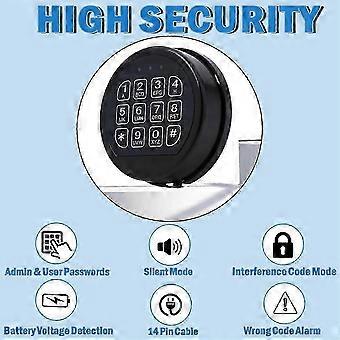Description
Includes black zinc alloy electronic panel, solenoid lock, motherboard, red reset button, user manual ( This product requires 9V batteries, which are not included in the package for safety reasons) This product is a set of combination products, please remove all your old parts and adopt all our new parts to work properly
Our fire safe lock is strong, , fire , , provides physical protection against forced entry, and can set 1 management password and up to 2 user passwords; Added protection with interference codes to safeguard your real passwords
Open with 3-8 digital codes that can be programmed and 3 different colors of lights indicating different states. To replace the battery, remove the keypad face by pressing the tab
Our digital keypad security solenoid lock replacement are suitable for home and lockboxes, , hotel , cabinet , slot
If you are not a safe technician or professional locksmith, please do not attempt the installation.
How To Change Management Password?
1 x Keypad, 1 x Solenoid Lock, 1 x Motherboard, 1 x Red Color Reset Cable
1.Enter "000000 ", the yellow light turn on.
2. Enter "147 ", the red light turn on.
3. new 3 to 8 digits password and " ". Repeat the operation twice. the yellow and red lights turn off, the new user password is set successfully.
Tip:Each time you change your admin password after that, you need to the red reset button to reset it.
How To Add User Code?
User Code 1:
1. Enter "000000 ", the yellow light turn on.
2. Enter the new management password followed by " ", and the red light turn on.
3. "11 x " followed by a new 3 to 8 digits password and " ". Repeat the operation twice. the yellow and red lights turn off, the new user code 1 is set successfully.
User Code 2:
1. Enter "000000 ", the yellow light turn on.
2. Enter the new management password followed by " ", and the red light turn on.
3. "22 x " followed by
-
Fruugo ID:
438372647-918777418
-
EAN:
6907965775650
Delivery & Returns
Dispatched within 24 hours
Shipping from China.
We do our best to ensure that the products that you order are delivered to you in full and according to your specifications. However, should you receive an incomplete order, or items different from the ones you ordered, or there is some other reason why you are not satisfied with the order, you may return the order, or any products included in the order, and receive a full refund for the items. View full return policy